- 02 Mar 2017, 15:33
#2737
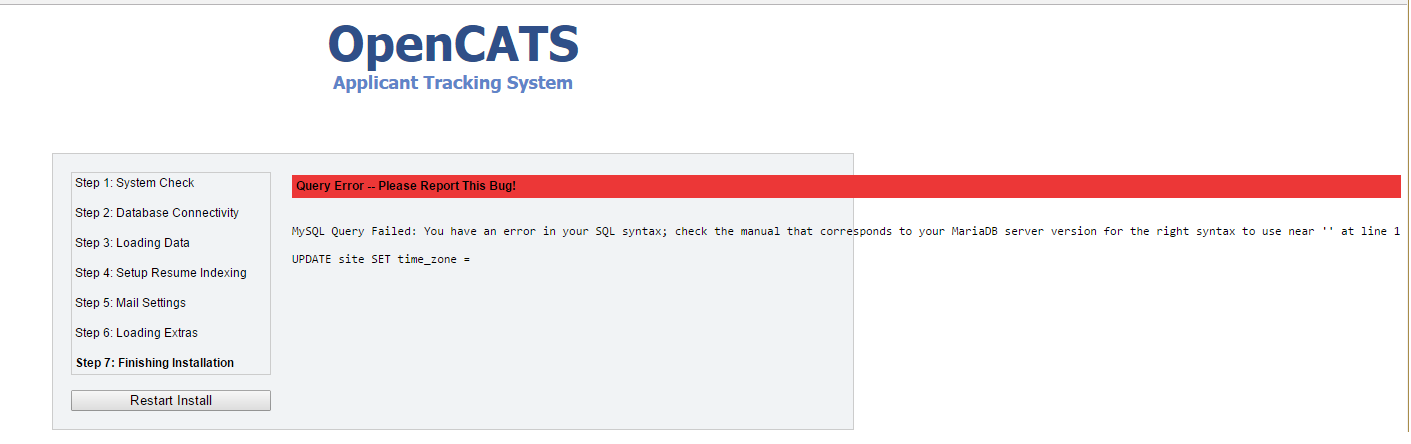 cats_error.png (28.48 KiB) Viewed 5868 times
cats_error.png (28.48 KiB) Viewed 5868 times
Hello, while trying to install version 0.9.3-3, I came across this error during the last step of installation:
MySQL Query Failed: You have an error in your SQL syntax; check the manual that corresponds to your MariaDB server version for the right syntax to use near ' ' at Line 1
UPDATE site SET time_zone =
Trying to install on a CentOS7 server, I followed this guide: http://opencats-documentation.readthedo ... ntOS7.html pretty much exactly as written as of 3/1/2017, save for skipping the steps for resume indexing, and database/apache installation, as those were already set up.
Database is MariaDB 5.5.37, on a different server from the one I'm trying to install opencats on. I've tried both a brand new installation, and the demo installation, with and without the US Zip Code lookup, and all failed. Checked around the forums but I didn't see anyone mentioning a similar issue. Read that most query bugs stem from not running composer, but I've done that and I'm still getting this problem. Looked through error logs and couldn't find anything that seemed helpful.
Any ideas on what went wrong? Is this a problem with configuration on my end, or just a bug in the installation code? Attached a screenshot showing the error.
MySQL Query Failed: You have an error in your SQL syntax; check the manual that corresponds to your MariaDB server version for the right syntax to use near ' ' at Line 1
UPDATE site SET time_zone =
Trying to install on a CentOS7 server, I followed this guide: http://opencats-documentation.readthedo ... ntOS7.html pretty much exactly as written as of 3/1/2017, save for skipping the steps for resume indexing, and database/apache installation, as those were already set up.
Database is MariaDB 5.5.37, on a different server from the one I'm trying to install opencats on. I've tried both a brand new installation, and the demo installation, with and without the US Zip Code lookup, and all failed. Checked around the forums but I didn't see anyone mentioning a similar issue. Read that most query bugs stem from not running composer, but I've done that and I'm still getting this problem. Looked through error logs and couldn't find anything that seemed helpful.
Any ideas on what went wrong? Is this a problem with configuration on my end, or just a bug in the installation code? Attached a screenshot showing the error.
