- 10 Apr 2015, 22:41
#2031
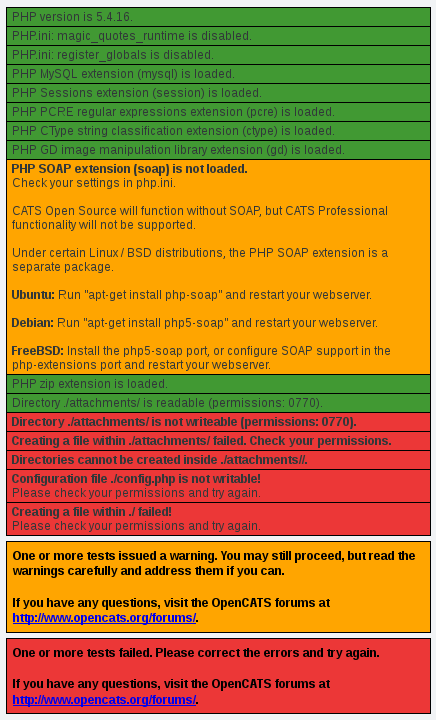 InstallWizard.png (50.18 KiB) Viewed 4667 times
InstallWizard.png (50.18 KiB) Viewed 4667 times
Hi All,
I've ran opencats on windows and ubuntu (both 0.9.1) environment for almost 2 years now, with the installations going smoothy.
Right now, I'm currently trying out CentOS for a 0.9.2 installation, and was surprised to get this error message during the Installation Wizard:
Directory ./attachments/ is not writeable (permissions: 0770).
Creating a file within ./attachments/failed. Check your permissions.
Directories cannot be created inside ./attachments//.
Configuration file ./config.php is not writable!
Please check your permissions and try again.
Creating a file within ./ failed!
Please check your permissions and try again.
Linux is something new to me, and the extent of my knowledge only goes so far as what I learned with Ubuntu. I.e. the user on Ubuntu is www-data, instead of apache.
the cats folder is saved on /var/www/html/
I've followed the instructions on the main site:
I've ran opencats on windows and ubuntu (both 0.9.1) environment for almost 2 years now, with the installations going smoothy.
Right now, I'm currently trying out CentOS for a 0.9.2 installation, and was surprised to get this error message during the Installation Wizard:
Directory ./attachments/ is not writeable (permissions: 0770).
Creating a file within ./attachments/failed. Check your permissions.
Directories cannot be created inside ./attachments//.
Configuration file ./config.php is not writable!
Please check your permissions and try again.
Creating a file within ./ failed!
Please check your permissions and try again.
Linux is something new to me, and the extent of my knowledge only goes so far as what I learned with Ubuntu. I.e. the user on Ubuntu is www-data, instead of apache.
the cats folder is saved on /var/www/html/
I've followed the instructions on the main site:
Code: Select all
any help would be appreciated!chown apache:apache cats
chown -R apache:apache cats-x.x.x/
chmod 770 cats/attachments